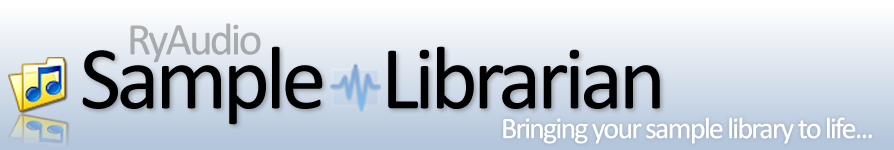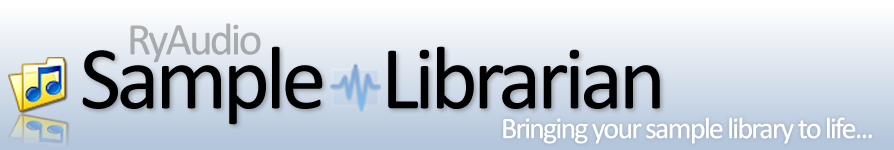Sample Librarian is continually being updated and improved. Here you can see the complete history of each release and the new features and enhancements that were introduced in each version.
Release 1.4
- New: A new "Tempo" folder has been added to the "Format" folder in the Library Navigator, allowing you to browse files by their time signature (BPM).
- New: You can now specify whether text searches look for matches across all text columns (which was the behaviour prior to this release) or just in the name, path or comment columns. This setting is selected via a drop-down list next to the search text box on the toolbar, and is saved across sessions.
- New: The new Navigation Bar, located directly above the Sample List, provides a number of useful features for moving around your sample folders. Your current location is displayed, and you can click on any of the individual folder names along that path to jump back up the hierarchy in one step. There are also back/forward buttons to navigate backwards and forwards through your browsing history.
- New: You can now create Smart Group rules based on a sample's Tempo (useful for ReCycle/REX files or for WAV files that contain ACID info).
- New: It is now possible to click a position within the waveform preview window or on the timeline marker below the waveform to change the playback position. If the sample is not currently playing it will start playing when you click. This is particularly useful when previewing long samples and you wish to jump to different parts of the sample.
- New: Any location within the library folder hierarchy can now be added to a list of bookmarks which appear in the main menu and also in the toolbar. The first ten bookmarks are also accessible via keyboard shortcuts (ALT+1 to ALT+0). Bookmarks are especially useful when working in the 'Mini Mode' view, where the Library Navigator pane is unavailable.
- New: There are new menu and toolbar options to enable looped playback of samples. You can also toggle this setting using the CTRL+L keyboard shortcut.
- New: The current playback position is now displayed as a line on the sample waveform preview.
- Fixed: An error could occur if the waveform preview pane was resized so that the waveform was no longer visible.
- Fixed: Fixed a crash during the scan process when encountering ACID files with missing tempo information.
- Fixed: The "Sample rate" folder in the Library Navigator previously contained folders for any sample rate found in the library, however this could lead to the creation of many folders as sample rates for some file formats can be variable. This folder now contains a smaller selection of ranged sample rates (Below 11 kHz, 11 kHz - 22.1 kHz, etc.)
Release 1.3
- New: Propellerheads ReCycle (.REX, .RX2 and .RCY) files are now fully supported and can have their metadata imported (sample rate, bit depth, etc.) as well as additional ReCycle-specific metadata (i.e. tempo and time signature). They can also be previewed from within Sample Librarian like all other built-in file types. NOTE: You will need to perform a full scan (F9) to import this information for files that are already in your library.
- New: A warning that audio is muted is now shown if the volume slider is set to zero gain.
- New: ACID loop metadata (tempo, time signature and root note) is now imported from WAV files that include this information. NOTE: You will need to perform a full scan (F9) to import this information for files that are already in your library.
- New: Pressing F12 toggles between a mini sidebar view and the full application. This is very useful when you are ready to transfer samples to your DAW and need Sample Librarian to be visible alongside without having to move and resize the main window.
- Fixed: On first run the volume slider was set at zero gain. This has now been corrected to initialise to maximum gain.
Release 1.2
- New: A full tagging system has now been added whereby samples can be tagged with attributes such as Genre (Rock, Pop, Dance, etc.) or whatever other tags and categories you wish to create.
- New: Support has been added for OGG Vorbis (.ogg and .oga), FLAC (.flac and .fla) and Windows Media Audio (.wma) sample files.
- New: It is now possible to flag any of the built-in support file types (WAV, AIFF, ReCycle, etc.) to be "ignored" if you are not interested in these types of files. Files of ignored file types will therefore not be imported into your library when you perfor
- New: You can now click on a Group or Smart Group name and choose "Export Sample Filenames" to output the list of samples within that Group to a text file, with fully qualified path and filenames. This can be useful if you wish to work with those samples out
- New: Context sensitive help is now available throughout the application by pressing the F1 key or clicking the "Help" button on each form.
- New: You can now right-click on a sample in a Group, Smart Group or search results and select "Locate in Library Navigator". This will jump to the relevant folder under the "Locations" node in the Navigator so that you can see that sample alongside other sa
- New: You can now preview the selected sample by pressing the space bar. Likewise the Escape key will stop the currently playing sample.
- New: The Status Bar now also shows the number of samples you currently have selected, not just the total number of samples in the Sample List window (e.g. "1,287 samples, 47 selected")
Release 1.1
- New: You can now speed up scans for new samples significantly by only rescanning from a given folder. Click on a folder in the Library Navigator's "Locations" tree and choose "File...Rescan from selected folder", or right-click on a folder or the sample lis
- New: You can now specify (in Tools...Options) a custom sample editor to use for the "Launch associated editor" function, rather than using the Windows default file associations.
- New: Tolerance and handling of unsupported files has now been significantly improved. Additionally, a report is now shown after sample import if any sample files could not be imported, detailing why they could not be processed (corrupt WAV file, etc.)
- New: When the sample list loses focus (e.g. if you click into the search box) it was difficult to see which sample was previously selected. The selection colours have now been changed to make this more obvious.
- Fixed: Sample files of only 1 sample in length caused a problem with waveform preview.
- Fixed: When launching an external audio editor to edit a sample you were unable to resave the file as it was locked by Sample Librarian. Before launching the audio editor Sample Librarian now stops playback and releases the file.
- Fixed: Resizing the sample preview pane sometimes resulted in the waveform being incorrectly drawn.
- Fixed: If you added a root drive (e.g. "C:\") to your list of folders to scan (not recommended!) any samples in that root directory would not appear in the sample list when the drive letter was clicked in the library navigator (although they could still be
- Fixed: Samples where the filename includes a period (.) before the final period and extension (e.g. Extra.Period.wav) were not being imported
- Fixed: Waveform rendering issue on certain Windows XP machines (white bar appearing through middle of waveform).
|